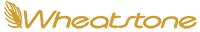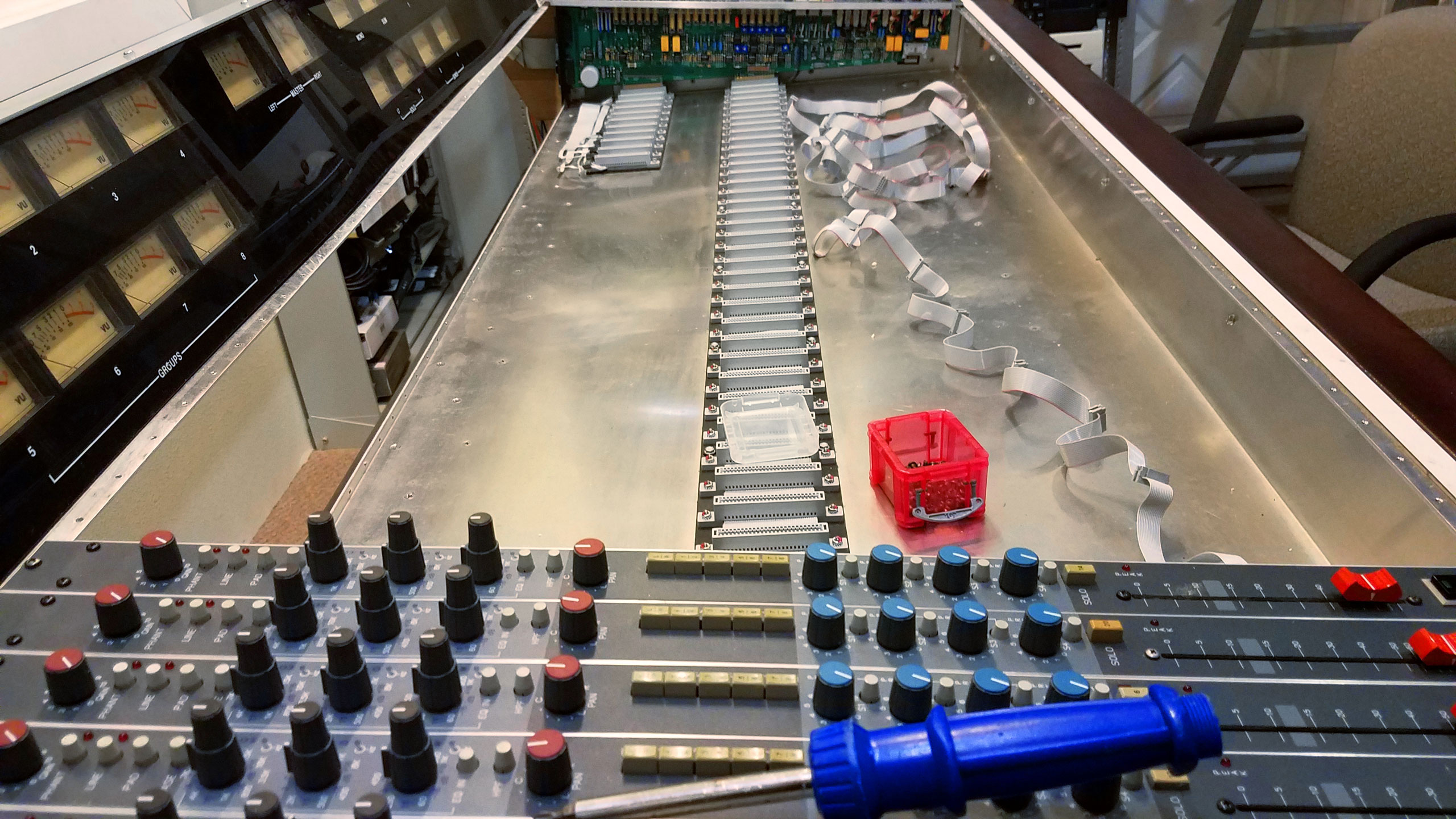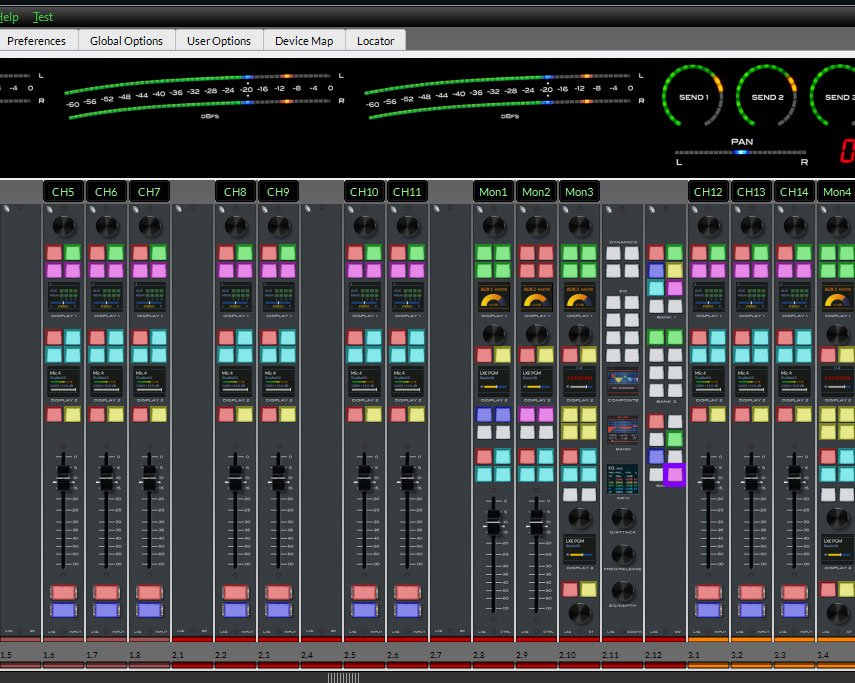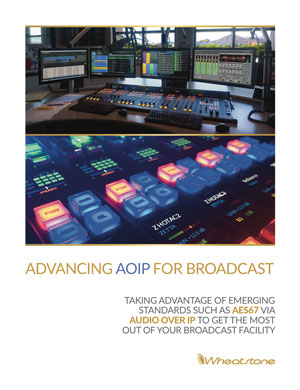WHEAT:NEWS RADIO
December 2017
Vol 8, No12
Got feedback or questions? Click my name below to send us an e-mail. You can also use the links at the top or bottom of the page to follow us on popular social networking sites and the tabs will take you to our most often visited pages.
Year-End AoIP Maintenance
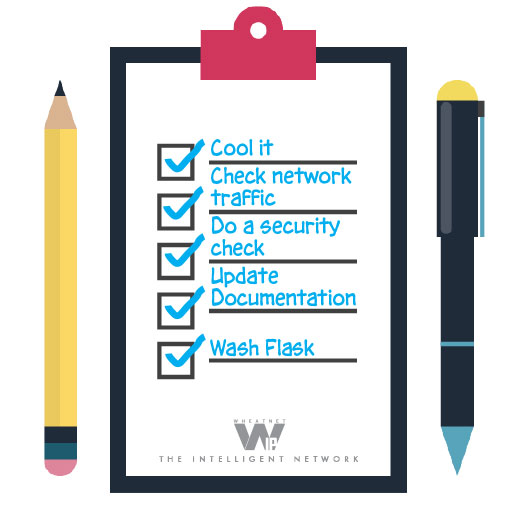 Here are a few year-end IP audio networking maintenance suggestions to start 2018 on a good note.
Here are a few year-end IP audio networking maintenance suggestions to start 2018 on a good note.
Cool it. Nothing kills electronic components faster than heat. Check the rack room to make sure the temp stays at a cool 70°F and check airflow around critical components. Consider installing heat and humidity sensors around critical gear, if you haven’t done so already. For every 18° above 70°, long-term electronic reliability can be reduced by roughly half (according to Uptime Institute).
If you have a WheatNet-IP audio network system, you can also use SNMP diagnostics to keep an eye on components and be on the alert for temperature and other changes. (More on that in a moment.)
If you discover a heat problem in the racks, you can try spacing out equipment with blank panels between them for better airflow. If things are really heating up, one temporary solution is to remove the ceiling tiles above the racks so heat can move farther up and away from equipment. A longer-term solution is to installed CRACs, or Computer Room Air Conditioners, in every third or fourth rack to cool things down.
Finally, consider upgrading fans and heat sinks in PCs and other gear, especially if you’ve upgraded to a new graphics card or processor, which could be generating additional heat as a result. In any case, you’ll want to routinely replace fans before the bearings begin to get noisy and cause issues.
Check network traffic. Bandwidth utilization in and out of Ethernet switch ports will vary from port to port, depending on the number of assigned channels (a typical stereo channel will use up 5 Mbps, including Ethernet audio overhead), but shouldn’t exceed port capacity. Use a program such as Cisco’s Network Assistant or other utility app to determine bandwidth utilization and overflow. If a particular port or switch is approaching overload, it might be time to add a new switch or reroute traffic to a different port or switch.
An IP scan of the network can be helpful as well, showing you which ports are in use and if something’s been added that shouldn’t be there.
For a more detailed account of network utilization, use the SNMP feature built into many network elements, including WheatNet-IP audio network I/O BLADEs. With third-party software such as SolarWinds or Nagios, you can capture packet counts, uptimes, temperature readings and other critical data for troubleshooting and monitoring network switches, BLADEs, PCs and other devices. WheatNet-IP also has debugging tools, which, when used with telnet applications such as PuTTY or Tera Term, can gather and analyze data based on how devices are receiving and sending commands.
Finally, we recommend that you use WheatNet-IP salvos to create a normalized set of routes for individual rooms, which can be helpful for quickly restoring routing if an issue arises.
Do a security check. Have you established employee levels of access based on job function, starting with the presets on your Wheatstone console? Is your network segmented into zones so if one studio goes down, it won’t affect your entire operation?
Consider grouping studios into separate segments, each with edge switches, and then connecting those segments to one central, redundant switch bank so if one part of the system is hacked into, the rest is isolated. If you have a WheatNet-IP audio network, you’re already one step ahead of the game. A great deal of redundancy exists in our I/O BLADE access units. Each BLADE has built in audio tools such as mixing for summing and mixing audio at any point in the network, plus will reconfigure itself in an emergency – and, in fact, can recover settings for your entire network.
Update Documentation. It’s a good idea to update any network routing and workflow documentation at this time, so you’ll have an accurate account showing the network topology as well as how the switches, I/O units, and servers are connected together. And, along with documentation, be sure to label all wiring and main infrastructure component so you know critical information such as which Ethernet wall-port or cable run goes to each port in the switch or panel.
The Tour: Voice of America 40-Antenna Farm
By Dee McVicker
The journey starts differently for everyone.
Mine began with a vintage Zenith transoceanic shortwave radio, a castoff from my dad’s radio and TV repair shop that became my nightly ticket to far-away places as a kid.
I would, like so many of you, eventually become preoccupied with medium wave and FM. But shortwave still holds magical powers for me. Which is why, when a group of engineers visiting the Wheatstone plant decided to take a tour of the nearby Voice of America Edward R. Murrow Transmitting Station, I just had to go along.
During the 45-minute drive from Wheatstone’s factory in New Bern to the VOA transmitting site near Greenville, North Carolina, we chatted about vacations, projects, and current events. Then, as we turned on to the mile-long drive that ran through the center of the massive antenna farm, we all fell silent as tower after massive tower after massive tower rolled by.
Later, we would learn that the VOA Greenville antenna farm is home to 40 antennas – 20 rhombic, 16 curtain, two log periodic and two dipole antennas. More than 20 antennas are still active today, with the capability of reaching across the airwaves to Africa, Cuba, South and Central America, Europe and the Middle East.
So many antennas! This picture of a curtain antenna doesn’t even begin to convey the enormity of the towers and the operation here. This antenna is about 300 feet in height and 240 feet wide, and is fixed, like all the other antennas here. Obviously, putting these giant sticks on a rotor and spinning them around is not in the cards!
The first thing we noticed driving up is that it’s all open wire transmission line to the antennas, and some of those lines are more than a mile long.
Overall, it’s a fairly efficient design. The typical loss between the switch bay that switches the transmitters to the antennas is less than a dB. With antenna gains around 20 dB, there is a lot of effective radiated power reaching the listener.
Two unique antennas worth mentioning are the 160 degree slewable curtain antennas we saw just as we drove in. These antennas don’t move, relying instead on switches and phase delay lines to steer the beam +/-24 degrees in the horizontal plane and between 9 and 25 degrees in the vertical plane. These are typically beamed directly at downtown Havana and the island of Cuba but can cover Central America, South America and the Caribbean. In fact, Radio Marti, which was established to fight communism during the Cold War, is somewhat of a rock star here and can often be picked up throughout North, Central and South America even when being jammed. And, yes, jamming still occurs regularly.
 Once inside the lobby, we were introduced to VOA Chief Engineer Macon Dail (WB4PMQ), who definitely spoke our language. He greeted a fellow ham operator and broadcast technician with QRZed, the ham equivalent of “who is calling me.” Here, he shows us a map of QSL card requests by DXers from around the world.
Once inside the lobby, we were introduced to VOA Chief Engineer Macon Dail (WB4PMQ), who definitely spoke our language. He greeted a fellow ham operator and broadcast technician with QRZed, the ham equivalent of “who is calling me.” Here, he shows us a map of QSL card requests by DXers from around the world.
A Buddy Rich story. Dail was full of interesting stories. Here’s one our programming and musician friends can appreciate.
VOA transmits programming originating from VOA headquarters in Washington, D.C., and Miami, Florida. All programming is routed through the Washington, D.C. master control room and then uplinked to the stations via satellite. After a power outage in Washington left the site without programming for several hours, Dail, who is also the drummer for a big band, pulled out his Buddy Rich CD stash tucked away in his office and played that over the air for several hours until a backup program feed could be established.
It all starts in this control room. On the left of this picture is a row of Continental Electronics transmitters and on the right is a row of General Electric transmitters, all original to the site. The Greenville Transmitting Station was built in 1962, and one can only imagine the barbs exchanged between competing manufacturers during buildout.
All transmitters operate at 250kW, although early on, VOA transmitted 500kW out of three pairs of 1940s Continental amplifiers (which are still in use). “We can still get close to 250kW out of these amplifiers without a whole lot of coaxing,” said Dail. VOA installed solid state rectifiers years ago, but the transmitters still use vacuum tubes in the amplifiers.
The VOA site also has one old Continental sideband 50kW transmitter, basically a high power linear amplifier, which was used to send radio teletype between it and overseas stations as well as backup program feed before satellite became prevalent. More recently, VOA used the transmitter to test digital transmissions. DRM (Digital Radio Mondiale) testing proved successful, with quality audio equivalent to FM, but its widespread use is currently pending receiver availability.
 The VOA crew seems ever-aware of the power they’re dealing with on a daily basis. A key interlock system is used to lock out each high voltage breaker feeding a transmitter. Up to five technicians can have their own personal lockout key while working on a transmitter. It takes all five keys to activate the breaker again after maintenance is complete, as shown in this row of power isolation panels.
The VOA crew seems ever-aware of the power they’re dealing with on a daily basis. A key interlock system is used to lock out each high voltage breaker feeding a transmitter. Up to five technicians can have their own personal lockout key while working on a transmitter. It takes all five keys to activate the breaker again after maintenance is complete, as shown in this row of power isolation panels.
 VOA Command Central. There’s not a studio mixer anywhere in sight, but here on a raised platform in the middle of the control room is command central with level control, plate on/off and homebrew peak indicators for the eight VOA transmitters operating at the site. The control room is no longer staffed with fulltime operators as it once was, but VOA operators still use the control room to manually change and monitor frequencies several times a day. A data logging and monitoring computer takes over these duties when the control room is unmanned.
VOA Command Central. There’s not a studio mixer anywhere in sight, but here on a raised platform in the middle of the control room is command central with level control, plate on/off and homebrew peak indicators for the eight VOA transmitters operating at the site. The control room is no longer staffed with fulltime operators as it once was, but VOA operators still use the control room to manually change and monitor frequencies several times a day. A data logging and monitoring computer takes over these duties when the control room is unmanned.
 Inside a VOA transmitter. I’ve seen lots of transmitters, but this is the first one I got to walk around inside! Take a look at those huge tuning coils, tubes and gears! The first IPA uses a 4CX5000 driver tube, the second IPA uses a 7482 single tube, and the PA uses two 7482s. Later in the tour, we noted that the GE transmitter used vapor phase cooling for the high power RF and modulator tubes.
Inside a VOA transmitter. I’ve seen lots of transmitters, but this is the first one I got to walk around inside! Take a look at those huge tuning coils, tubes and gears! The first IPA uses a 4CX5000 driver tube, the second IPA uses a 7482 single tube, and the PA uses two 7482s. Later in the tour, we noted that the GE transmitter used vapor phase cooling for the high power RF and modulator tubes.
 How to tune a transmitter. You don’t see many frequency-adjustable transmitters out in the wild. This is the front of a GE transmitter, and in the old days, VOA operators used to manually set each one of the 12 tuning inductors or capacitors to change frequency for the next broadcast. Recently, each GE transmitter was retrofitted with a station designed computer based auto preset system. These days, “To make this thing play, we punch in a frequency range, and all these motors go to the correct position,” explained Dail. Originally, this transmitter used a vacuum tube based exciter oscillator and amplifier, but that has long been replaced with a 250W solid-state broadband amp.
How to tune a transmitter. You don’t see many frequency-adjustable transmitters out in the wild. This is the front of a GE transmitter, and in the old days, VOA operators used to manually set each one of the 12 tuning inductors or capacitors to change frequency for the next broadcast. Recently, each GE transmitter was retrofitted with a station designed computer based auto preset system. These days, “To make this thing play, we punch in a frequency range, and all these motors go to the correct position,” explained Dail. Originally, this transmitter used a vacuum tube based exciter oscillator and amplifier, but that has long been replaced with a 250W solid-state broadband amp.
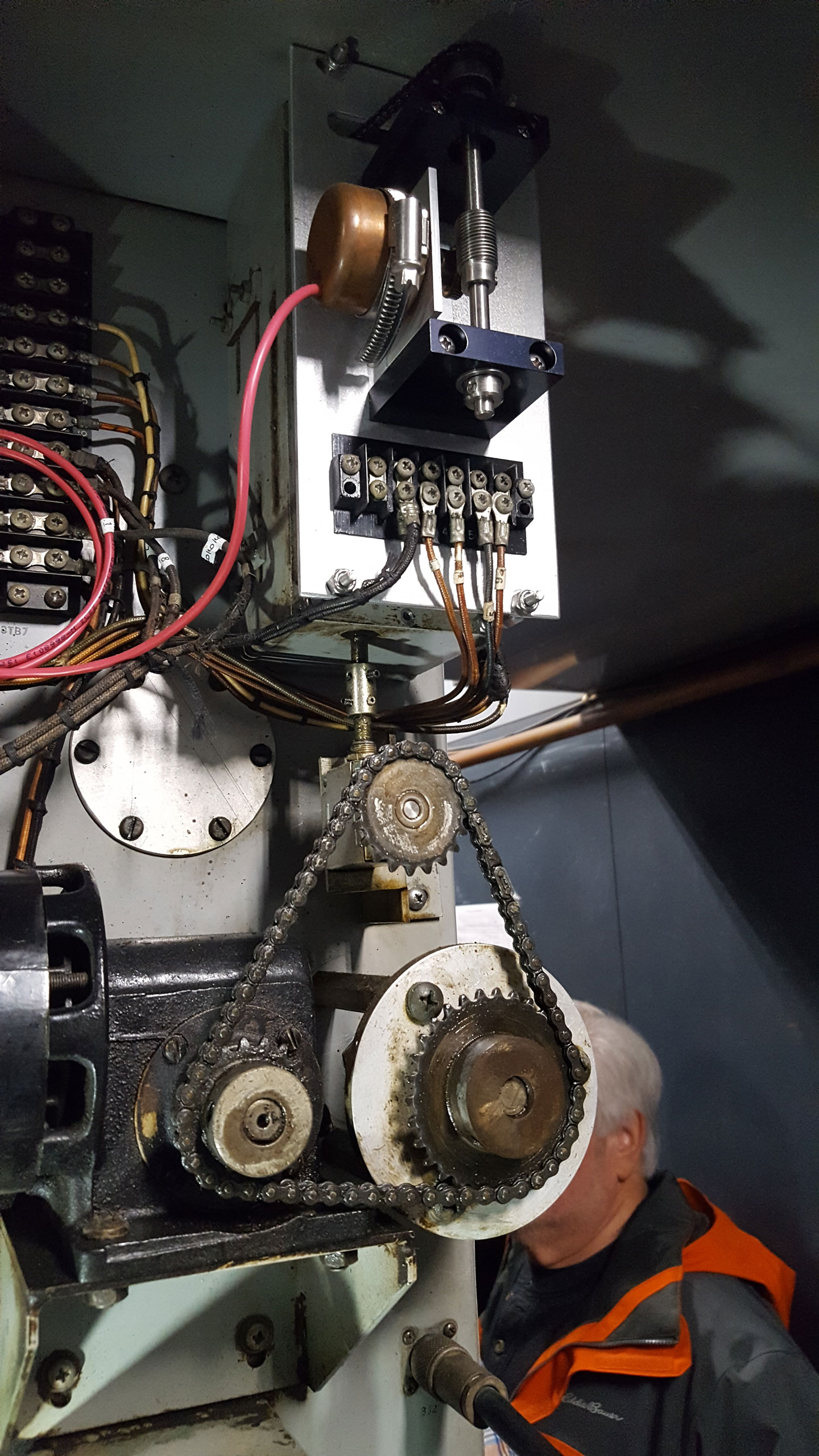 Shown here are typical gears and follow pot mounted inside the transmitter connected to a motor used to drive a tuning inductor or capacitor.
Shown here are typical gears and follow pot mounted inside the transmitter connected to a motor used to drive a tuning inductor or capacitor.
Routing eight 250 KW transmitters to 40 different antennas takes a bit of engineering. Transmission lines go from the main transmitter building to the antenna matrix building, shown to the left, and are coupled to a designated antenna line by pneumatic arms. This is managed by a custom-made antenna PCL control system, shown to the right, which is controlled by an operator in the control room.
 The VOA transmitter farm has a Faraday screen room, making it possible for technicians to test and work on equipment without RF interference.
The VOA transmitter farm has a Faraday screen room, making it possible for technicians to test and work on equipment without RF interference.
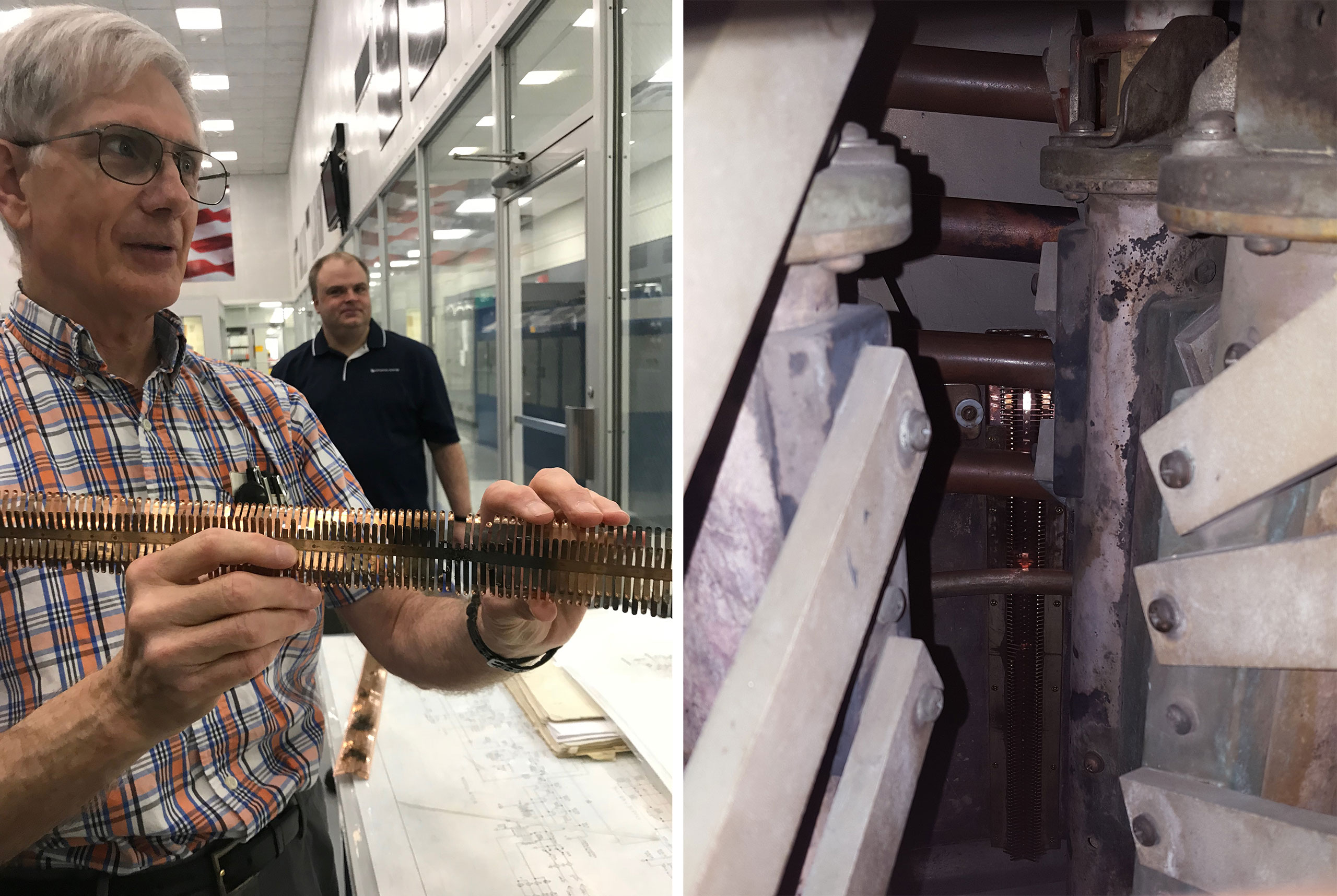 “This is what happens when you have a bad day,” said Dail of this burned section of tuning inductor finger stock. Variable tuning inductors, shown left, were custom made for the VOA transmitter and are helically wound around Micalex support bars attached to mammoth circular support tubes, shown inside on the photo to the right.
“This is what happens when you have a bad day,” said Dail of this burned section of tuning inductor finger stock. Variable tuning inductors, shown left, were custom made for the VOA transmitter and are helically wound around Micalex support bars attached to mammoth circular support tubes, shown inside on the photo to the right.
 The inventory room holds a staggering number of parts, some that are no longer available. Several items are so large that it takes a crane or forklift to move them around. Care is given to meticulously salvage and restock parts when possible. All inventory parts are cataloged and supported with a database tracking system.
The inventory room holds a staggering number of parts, some that are no longer available. Several items are so large that it takes a crane or forklift to move them around. Care is given to meticulously salvage and restock parts when possible. All inventory parts are cataloged and supported with a database tracking system.
 Keeping the operation humming along takes some creative engineering on the part of the VOA crew. Here’s a VOA homebrew peak meter. Just a 10k pot and some wiring, and voila! Metering and audio level control.
Keeping the operation humming along takes some creative engineering on the part of the VOA crew. Here’s a VOA homebrew peak meter. Just a 10k pot and some wiring, and voila! Metering and audio level control.
A special thanks to Troy Bryant, CE for Radio One in Columbus, OH, for sharing his photos taken during the tour.
Old Boards Never Die, They Just Fader Away...
Our friend Dave Govett sent us these photos and this note:
"Starting to get real attached to this board. Thought you all would find our restoral pictures interesting. This poor beauty slept rough in a van out in the country for a while but cleaned up nicely. In addition to detailed cleaning, deoxit, lubrication, fader rebuilds, de-rust screws and washers, soldering replacement pots, we also restored and repaired the arm rest and Burgundy dyed it which looks stunning. Thanks for all the help so far."
Thanks for sending these in, Dave!
SMPTE and other Reasons Why We Do AES67

The inclusion of AES67 audio transport in the new SMPTE ST 2110 television standard is one more example of the rapid and widespread adoption of this standard in providing signal interoperability across IP audio networking systems.
Wheatstone has been a supporter of this IP audio interoperability standard since the beginning as a member of the AES X192 task force that formulated the requirements for AES67. In fact, Wheatstone's solution for stream discovery and connection management is described in the appendix of the AES67 standard itself.
More recently, Wheatstone has been a full participant in plugfests and tradeshow demonstrations of AES67 in action. During the recent Houston InterOp plugfest sponsored by Video Services Forum (VSF) in August 2017, we successfully ingested IP audio streams into our WheatNet-IP Audio network BLADEs from a variety of different manufacturers via AES67.
The following month we met again with fellow vendors, and demonstrated AES67 compatibility as a participant in the IBC IP Showcase in Amsterdam.
We built AES67 compatibility into WheatNet-IP audio networking products because we recognized the importance of this standard as a way to transport audio from, say, a broadcast group that might have one network platform (such as a WheatNet-IP system) and a remotely located production facility that has another (such as Dante®).
AES67 provides the common synchronization, clock identification, session description and other interoperability recommendations we can all share. AES67 adapted the PTPv2 (Precision Time Protocol - IEEE 1588-2008) standard as the master clock reference, so we can transport audio between our various systems without data dropout from unmatched clocking.
It’s important to keep in mind that while AES67 provides a common transport standard to move audio from one system to another, it does not specify discovery, stream management, and associated logic functions for controlling devices on the network.
Turning devices on and off, controlling peripheral gear from the console, signaling when a source is ready for air play, and controlling the playout system with a fader channel – these are all functions of the WheatNet-IP audio network.
To find out more about how AES67 fits into a new or existing studio, download our ebook Advancing AoIP for Broadcast.
LXE ConsoleBuilder Takes THREE NewBay Product Innovation Awards!
LXE is Wheatstone's completely configurable broadcast console. Included is the ConsoleBuilder app, which lets you reconfigure virtually every knob, switch, and screen on the LXE, so, as your station's needs change, your board never becomes obsolete. NewBay’s Product Innovation Award recognizes excellence in manufacturing of products to serve the TV/pro video and radio/online audio industries. Winners are selected by a panel of professional users and evaluation criteria include innovation of concept and design, creative use of technology, price value, and suitability for use in a broadcast TV/pro video or broadcast/online radio environment. ConsoleBuilder received three awards - Radio World, Radio Magazine, and TVTechnology.
Learn more about the LXE and ConsoleBuilder by clicking here.
Your IP Question Answered

Q: We’ve been hearing a lot about the virtualization of broadcasting. What does that mean?
A: The word “virtual” can mean different things to different people. But for broadcast purposes, we often talk about virtual in terms of “putting the console behind a piece of glass” such as a tablet or PC monitor or in terms of managing remote studios or newscasts from a central, master studio. Virtualization isn’t entirely new. In fact, we’ve long been “virtualizing” studio functions using our WheatNet-IP audio network, and not just on the surface…but inside the network itself. In addition to our Glass E virtual mixer introduced several years ago for the laptop and our recent tablet app for the LXE console, every I/O BLADE that makes up the WheatNet-IP audio network includes two stereo 8x2 utility mixers. Having these virtual mixers at every I/O point on the network makes it practical to do online mixing of sounds, segue remotely between feeds, overdub and pan, set up IFBs on the fly, you name it. Similarly, we added dynamic EQ and other virtual audio tools to I/O points in the network for “spot” processing satellite feeds, headphone audio, web streams or any other audio feed routed throughout the network. Virtualizing resources instead of limiting them to fixed hardware in a single location makes it possible to share resources across the network and brings far more adaptabilty to the broadcast operation.
Download Our Free E-Book: Advancing AoIP for Broadcast
Putting together a new studio? Updating an existing studio?
We've put together this e-book with fresh info and some of the articles that we've authored for our website, white papers, and news that dives into some of the cool stuff you can do with a modern AoIP network like Wheatstone's WheatNet-IP.
And it's FREE to download!
Wheatstone 2017 Holiday Video
Scott Johnson has assembled another fine holiday video - this year a montage featuring the song "Grown Up Christmas List".

Wheatstone
-
Imani Radio and TV Ministries (Kitale, Kenya) purchased an Air-4 console through RF Specialties South.
-
Broadcast Solution Services (Lagos, Nigeria) purchased an IP-12 and IP-16 digital audio console with WheatNet-IP audio networking.
-
Entertainment Network India, Ltd (Pune, India) purchased two IP-16 digital audio consoles through Horizon Broadcast.
-
WISP-AM (Doylestown, PA) purchased two L-12 IP control surfaces with WheatNet-IP audio networking through BSW.
-
WGN Radio (Chicago, IL) purchased I/O BLADEs for an existing WheatNet-IP audio network.
-
Radio Globo (Rio de Janeiro, Brazil) purchased an I/O BLADE and Glass-E virtual mixer.
-
Russia Today (Moscow) purchased ten L-12 IP control surfaces.
-
WNED/WBFO-FM (Buffalo, NY) purchased a DMX digital console.
-
WBUR-FM (Boston, MA) purchased an LXE configurable IP console with WheatNet-IP audio networking for its new "Here and Now" studio on NPR.
-
ON AVS (Charlotte, NC) purchased an LXE configurable IP console with WheatNet-IP audio networking.
-
New Hampshire Public Radio (Concord, NH) purchased two SideBoard control surfaces.
-
Beasley Broadcast (Fort Myers, FL) purchased an E-1 control surface with WheatNet-IP audio network I/O BLADEs.
-
Pacific Radio Group (Kahului, HI) purchased an IP-12 digital audio console.
-
USDA (Washington, DC) purchased an IP-16 digital audio console system installed by CEI.
-
WTVD-TV (Durham, NC) purchased I/O BLADEs for a Durham-to-Raleigh link.
-
Emmis (Austin, TX) purchased a SideBoard control surface and I/O BLADEs for a newsroom upgrade.
-
Medgar Evers College (Brooklyn, NY) purchased a DMX digital console with IP audio networking.
Wheatstone Audio Processing
-
WISP-AM (Doylestown, PA) purchased an AM-55 audio processor through BSW.
-
Emmis (Austin, TX) purchased several M4IP-USB four-channel mic processor BLADEs.
-
Russia Today (Moscow) purchased ten M4IP-USB four-channel mic processor BLADEs.
-
New Hampshire Public Radio (Concord, NH) purchased an M4IP-USB four-channel mic processor BLADE.
-
Charter News (Raleigh, NC) purchased an Aura8-IP multi-mode audio processor.
VoxPro
-
Kennedy-King College (Chicago, IL) purchased three VoxPro 7 digital audio recorder/editors.
-
KLUV-FM (Dallas, TX) purchased a VoxPro 7 digital audio recorder/editor.
-
WEPM-AM (Martinsburg, WV) purchased a VoxPro7 digital audio recorder/editor.