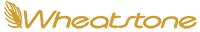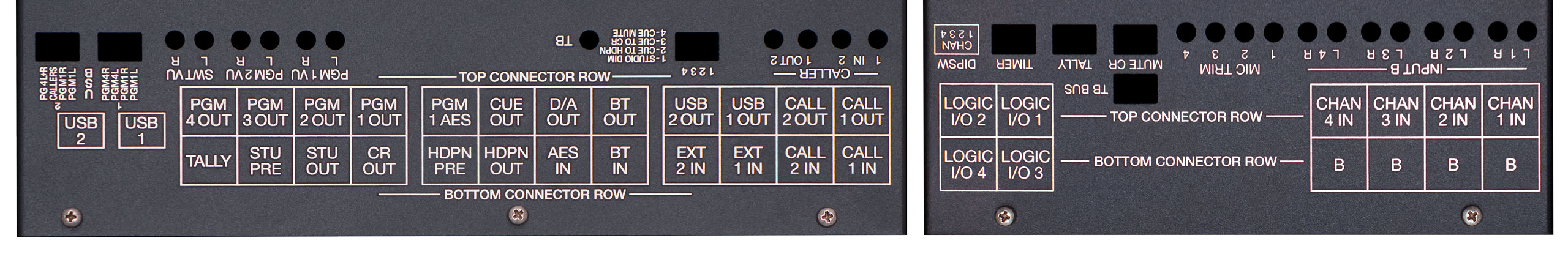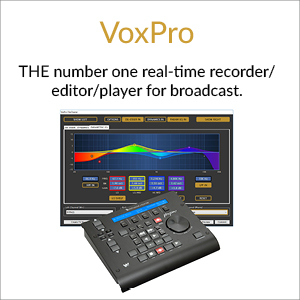Analog Simple. Digitally Cool.
Audioarts Lightning strikes that perfect balance between analog and digital.
It combines the best in a standalone console with the latest in modern conveniences such as USB and Bluetooth® connectivity.
Lightning comes in 12- or 16-channel tabletop configurations and has a modular design with four channel input panels, and a Master/Monitor panel with linear faders for headphone and control room level control. All faders are conductive plastic and all switches are LED illuminated. Input channels have A/B source selection, with balanced line in for the A source and trimmable -10 to +4 line in on B.
Standard features include four stereo program busses, two auto mix-minuses for call-ins, four mic preamps with variable gain trim and switchable +48V phantom power, plus built-in headphone jack and CUE speaker amplifiers. Additional four channel mic preamp cards can be fitted if needed.
Lightning is designed for studios that have mostly microphone or analog source inputs, and where a lot of studio routing isn’t required. It doesn’t have the extensive A/D, D/A conversions of a typical digital board, yet you have access to editing software, Skype or other external sources through USB and Bluetooth.
USB and Bluetooth onboard connectivity is useful for playing audio directly from a PC or to output audio to edit in VoxPro or other recording software, as well as receive and record calls from Bluetooth enabled cellphones or play cuts from MP3 players.
The console also contains a patchable AES input for connecting a digital source to any fader, and built-in A/D conversion for the main program output so operators can access the Program Air feed as balanced analog, AES3 digital, or both simultaneously.
While it looks and feels like its Wheatstone cousins, this digitally-enabled analog console operates as a full standalone board.
Cue thunderous applause.
Features
-
Mainframes can be loaded with 12 or 16 inputs and always include two phone channels for trouble-free remotes and call-ins
-
Two USB inputs/outputs
-
Bluetooth connectivity
-
AES input for connecting a digital source to any fader
-
Three VU meter pairs—PGM 1 & 2 plus SWITCHED
-
Four stereo program busses with balanced outputs
-
Four high performance mic preamps with +48V phantom power and variable gain trims to precisely match your microphones (with the option to add additional four-preamp modules)
-
Electronic switching
-
LED illumination
-
Compact tabletop-mount frame
-
Built-in cue speaker can automatically interrupt your main stereo monitors
-
Split cue
- Headphone jack with built-in amplifier
-
Built-in A/D conversion for digital or analog program out
-
Two external inputs feed the monitor section (for live or pre-delay air monitoring)
-
RJ-45 connectors for low-cost wiring
-
Balanced or unbalanced inputs/outputs for consumer or professional grade equipment
Input section
SOURCE SELECT Selects between two analog stereo sources: A and B
PROGRAM ASSIGN Assign the selected source signal to any combination of the console’s four stereo Program outputs
CUE Button Places the channel’s signal on the console’s cue bus.
FADER Sets the channel’s level.
ON/OFF Buttons Turns the channel on and off by means of electronic switching and can simultaneously start external source machines.
Caller Input section
TB Buttons When the TB switch is pressed (it is momentary action), Mic 1 will interrupt the regular caller signal, allowing the DJ to talk to the caller prior to airing.
PROGRAM ASSIGN Output switches assign the caller to any one of the console’s four PROGRAM outputs and permit live talk-ins.
CUE Buttons Allow interviewing the callers prior to airing by including the caller’s voice on the console’s cue bus, where it may be heard by the operator.
FADER Sets the caller’s signal level.
ON/OFF Buttons Determines if the phone channel is ON or OFF.
Control Room Section
SOURCE PGM 1/PGM 2/PGM 3/PGM 4 Pressing one of the four program switches sends the selected output bus to the console’s control room and headphone outputs.
SOURCE EXT Switches Pressing the EXT switches allows the operator to monitor external inputs (useful for items like recorder playbacks or air returns).
CONTROL ROOM Level Control Determines the overall loudness of the signal being monitored on the Control Room speakers.
SPLIT/CUE Switch Sends the cue signal to the left headphone channel, while the right continues to monitor the selected control room source.
BLUETOOTH Switch Turns Bluetooth on or off.
HEADPHONE Level Control Determines the overall loudness of the headphone output signal.
SOURCE PGM 1/PGM 2/PGM 3/PGM 4 Sends the selected output bus signal to the Studio Monitor speakers.
SOURCE EXT Switches Send the selected external signal to the Studio Monitor speakers.
CUE Level Control Determines the overall loudness of the cue signal being sent to the console cue speaker.
TB TO STUDIO Button Lets the operator’s microphone signal interrupt the normal feed to the studio speakers, allowing the operator to talk to the performers in the Studio.
STUDIO Level Control Determines the overall loudness of the signal being sent to the STUDIO Monitor speakers.
METER Buttons Select the source for the switched meter pair.
TIMER AUTO/START Automatically starts the timer when a programmed channel ON switch is pressed.
TIMER RESET Resets timer.
TIMER HOLD Pauses timer.
TIMER Start/Stop Manually starts or stops timer.
Power Supply
Clean and proper power is key to the great performance you’ve come to expect from Audioarts. It would be easy to just purchase over-the-counter power supplies for our Lightning console. But we don’t. In order to maintain our high level of quality we’ve designed and built a dedicated separate rackmount supply - our SPS-202.
AUDIO INPUT
Mic:
- Direct wire plug terminals, balanced
- Electronic differential >2KΩ bridging
- Adjustable sensitivity, max. input -4dBu
Line (Caller, External):
- RJ-45 balanced, >10KΩ bridging
- +4dBu = 0VU, max. input +24dBu
AUDIO OUTPUT
Program & Caller:
- RJ-45 connectors, balanced
- Electronic differential, 100Ω source
- Impedance to drive >600Ω
- 0VU = +4dBu, max. output +24dBu
CR & Studio Monitor:
- RJ-45 connectors, unbalanced
Headphone:
- Stereo 1/4” TRS connector to directly drive typical broadcast style headphones >200Ω
Cue:
- Cue speaker in meterbridge
- RJ-45 connector output to drive external power amp
LOGIC
On-Air: Low current closure to drive external on-air light relay
- Channel Start output
- Remote On input
- Remote Off input
PERFORMANCE
Frequency Response:
±0.2dB 20Hz-20kHz (mic & line)
Dynamic Range:
- Line (unity gain): 110dB
- Mic (54dB gain): 104dB
Headroom: 20dB above +4dBu
Noise Mic: -128dB EIN
Line: -86dB ref 0VU
THD+N:
- Mic: <0.02% @-50dBu in, +4dBu out
- Line: <0.003% @+4dBu in, +4dBu out
Bus Crosstalk: -117dB @1kHz
Stereo Separation: -86dB @1kHz
Off Isolation: -115dB @1kHz
CONSOLE
Dimensions:
- 36.75”/93.34cm wide
- 20.125”/51.12cm deep
- 5.375”/13.65cm high (rear)
- 1.25”/3.17cm high (front)
Weight:30 lbs/13.61kg
Shipping Dimensions:
- 45”/114.3cm wide
- 28”/71.12cm deep
- 11”/27.94cm high
Shipping Weight:42 lbs/19.05kg
SPS-202 POWER SUPPLY
AC Power:100-240VAC/50-60Hz/50W
Dimensions:
- 19”/48.26cm wide (rackmount)
- 1.75”/4.44cm high
- 13.25”/33.65cm deep (add 2.25”/5.71cm for rear connectors)
Weight: 9 lbs/4.08kg
Cable length: 16 ft/4.88m (power supply to console)
Shipping Dimensions:
- 25”/63.5cm wide
- 21”/53.34cm deep
- 4”/10.16cm high
Shipping Weight: 11 lbs/5kg